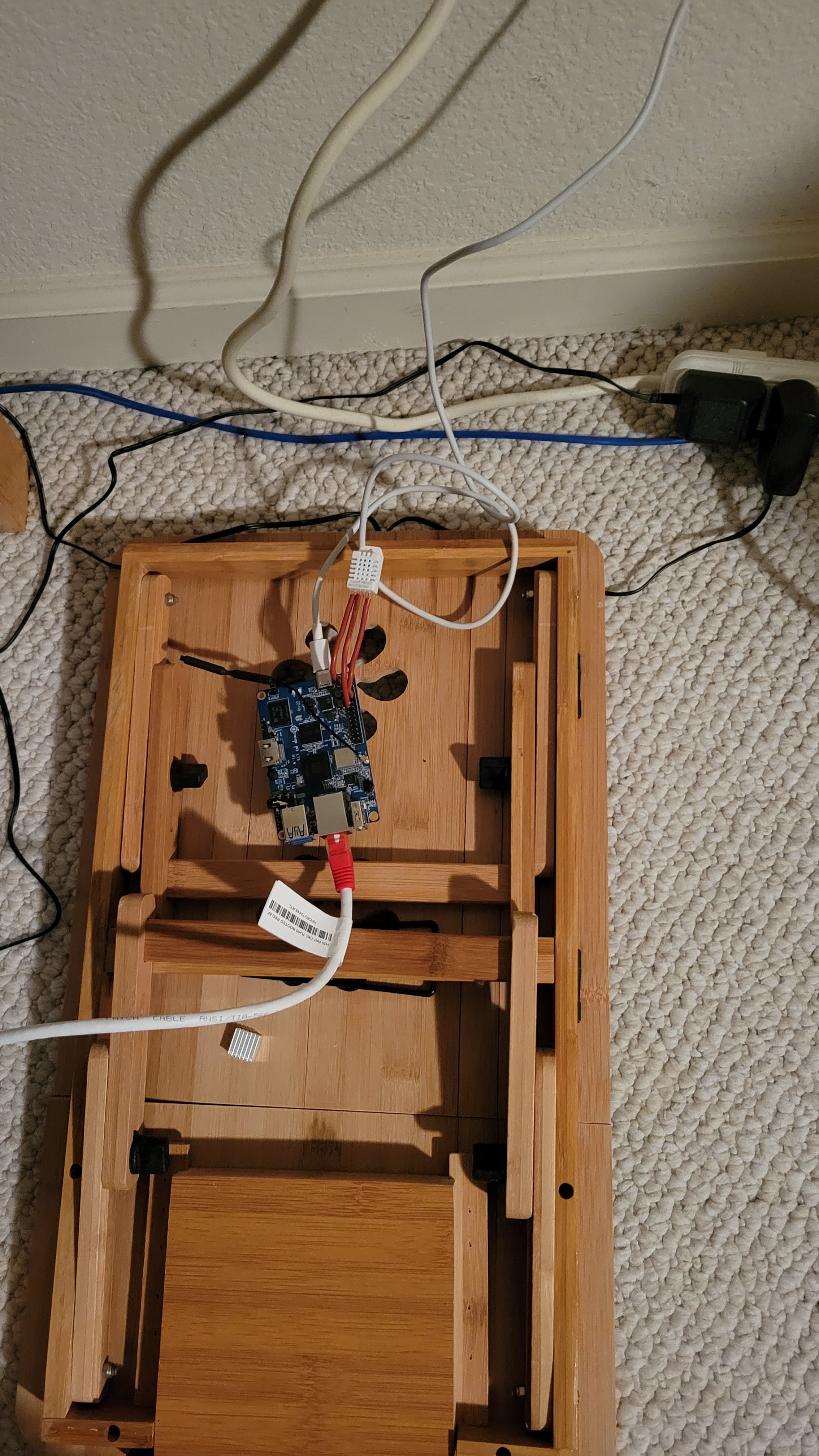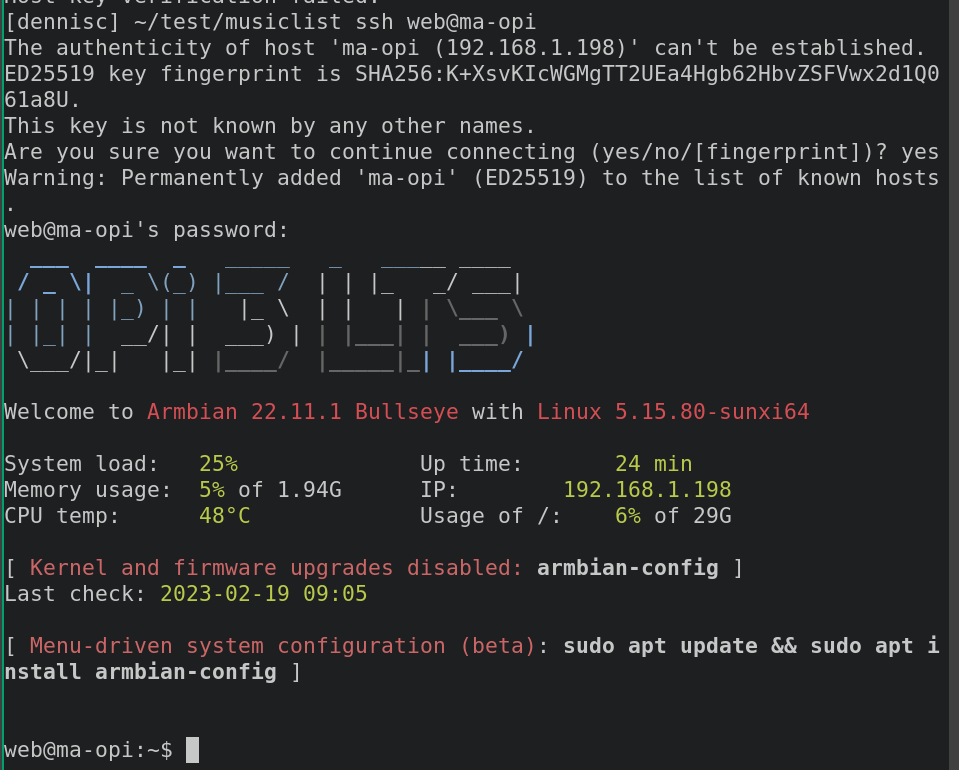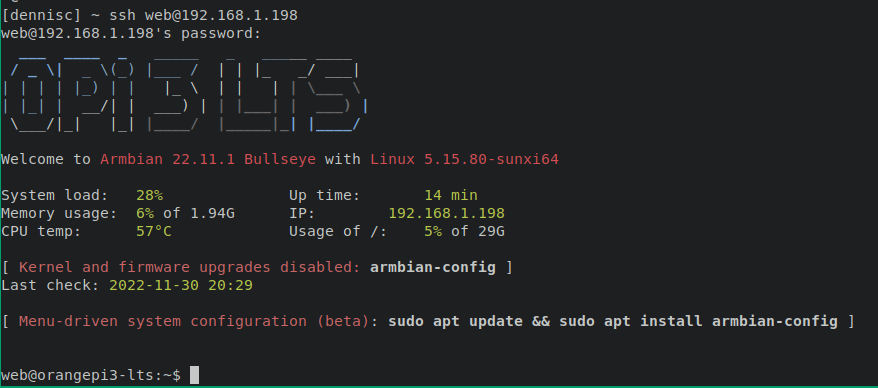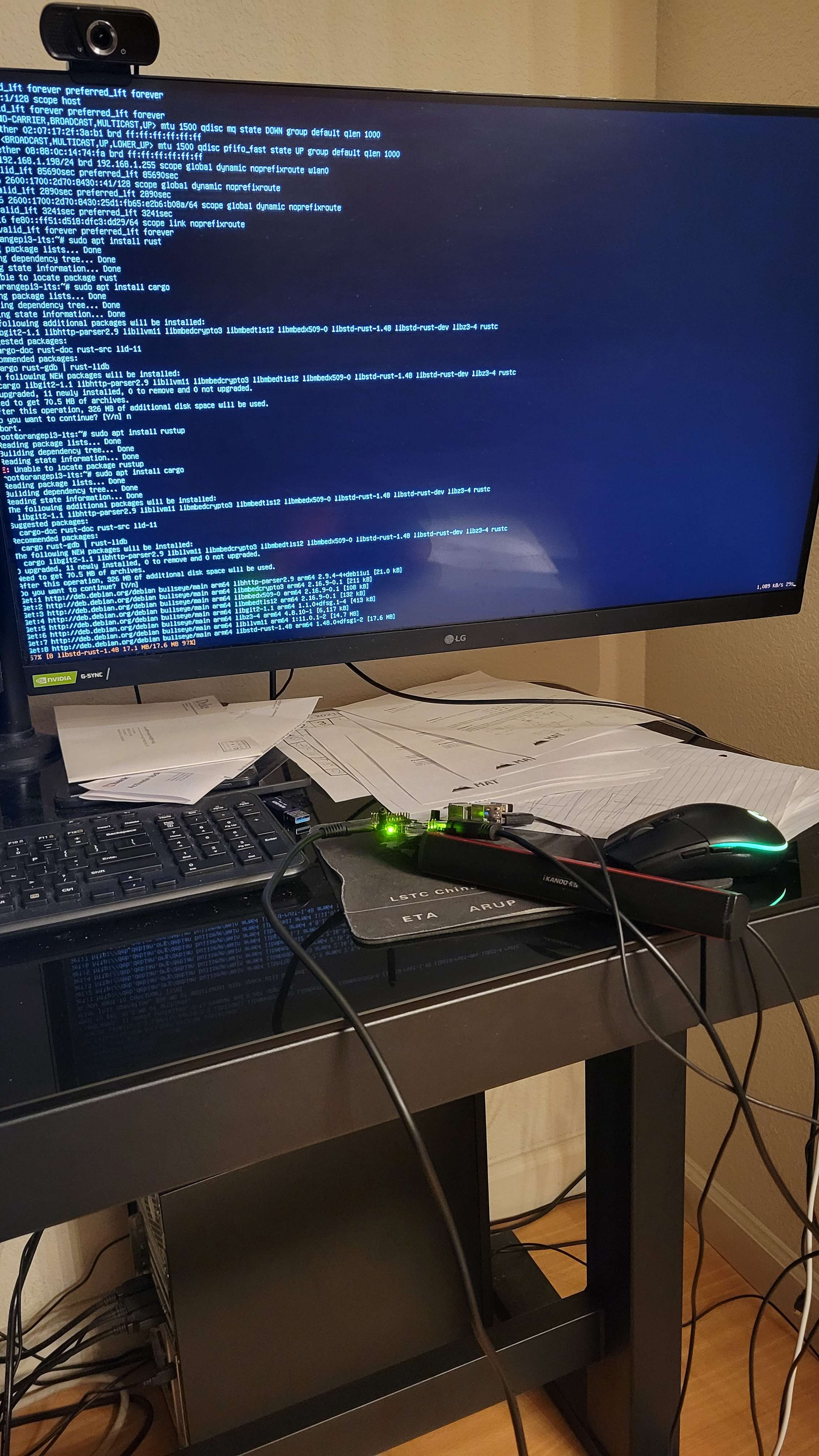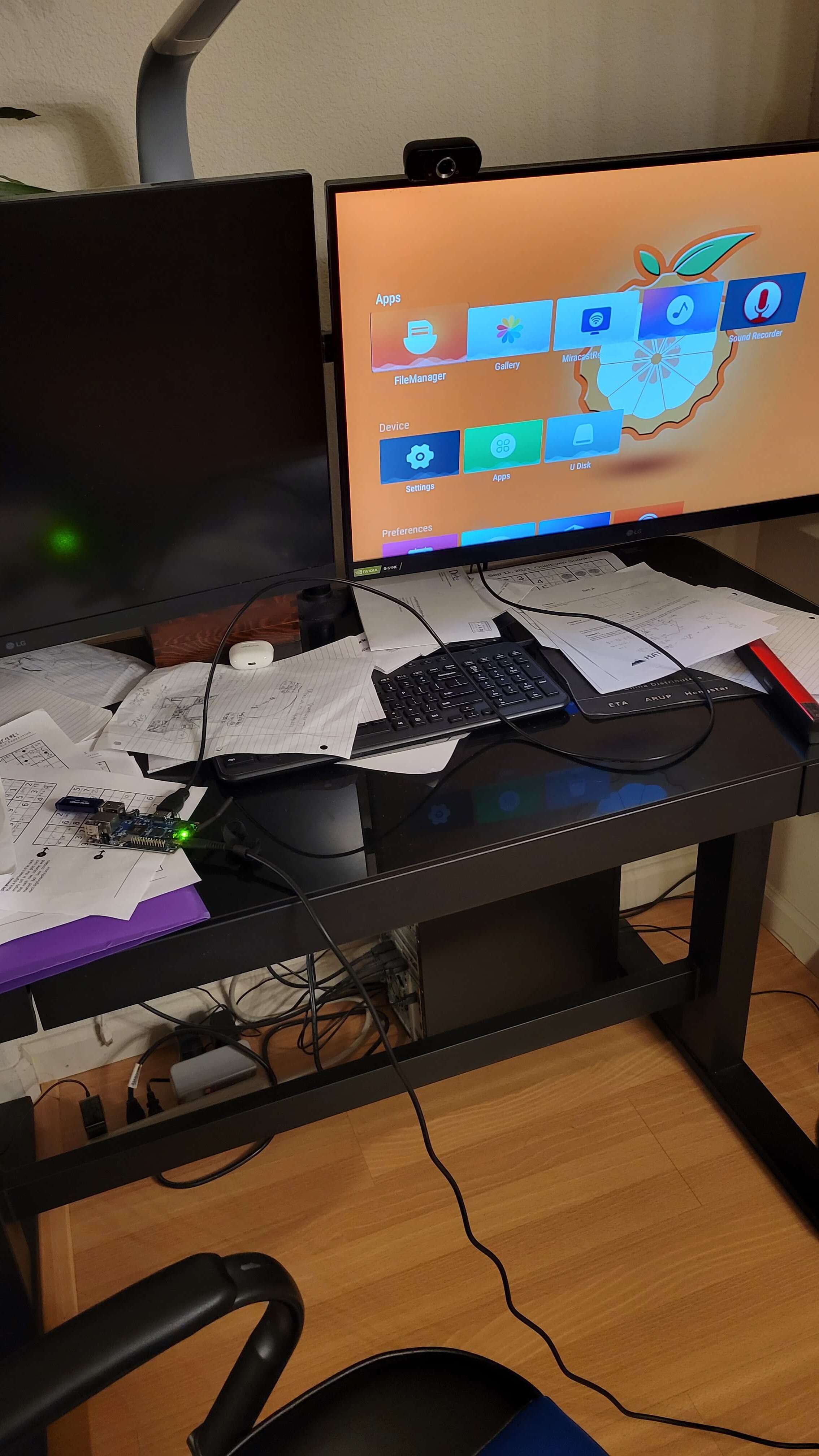x86_64 Alpine image refused to boot and only then did it occur to me that the OPi 3 LTS was probably not running on x86_64... yeah, not my smartest moment. Since AllWinner SOC H6 is a 64-bit processor, I used the aarch64 image.
After trying for a bit to create a bootable SD Card, I decided to give in... I'll use Armbian, which did boot. But I installed Armbian Jammy which apparently has broken wifi and ethernet drivers so I had to reinstall again... this time I chose to install Armbian Buster (which is the stable release behind Jammy, I think?) This time it actually decided to work 😄
So now I've got SSH setup, which is really cool! Finally I can disconnect my OPi from my monitor and not have to carefully make sure it does not fall off the entire time I'm using it... whew. Tomorrow I'll connect the temperature/humidity sensor to the OPi and hopefully get the cronjob that tells me if conditions are bad up and running.